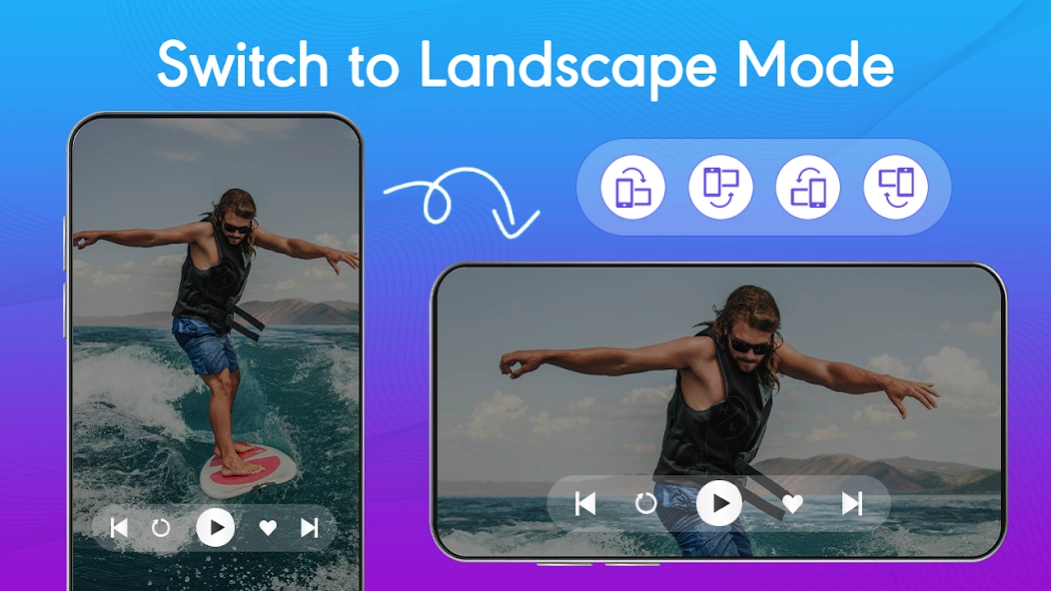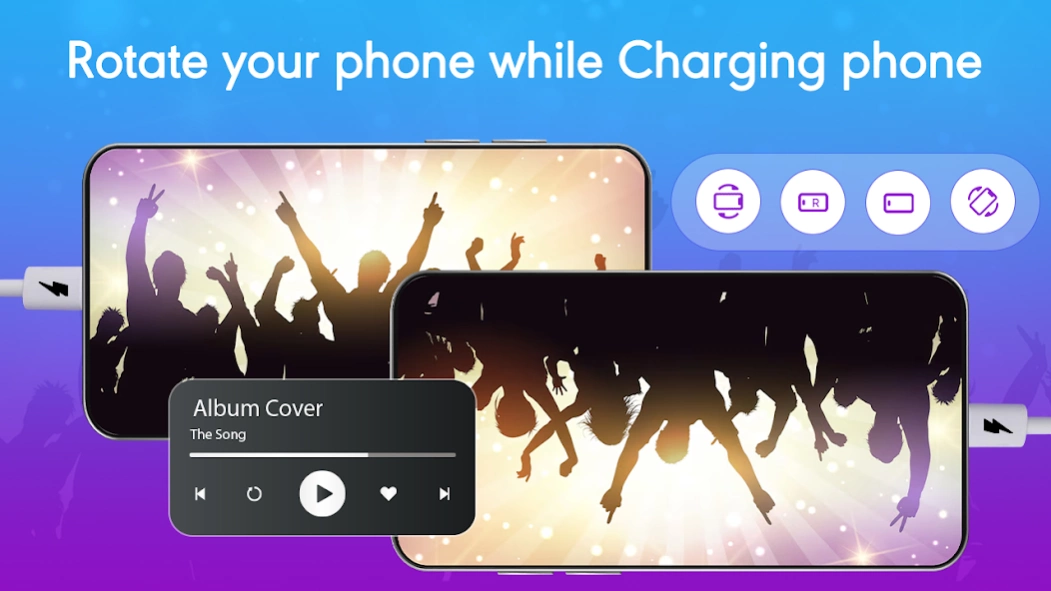Screen Rotation Control 8.0
Free Version
Publisher Description
Screen Rotation Control - An easy application to control screen rotation of your phone.
It's Now very Easy to control your Mobile phone's Screen rotation using Screen Rotation Control application.
Screen Rotation Control is an amazing app with various rotation modes which can be very much useful.You can easily control screen orientation from notification bar of your phone.
There is no need to use every time same orientation Because screen rotation use control all side like,
_Automatic
_Landscape
_Reverse Landscape
_Auto Landscape
_Portrait
_Reverse Portrait
_Auto Portrait
So, control your orientation with following these features. this is an amazing way to control your screen rotation with one click with your choice. The one and only Screen Rotation Control that can really lock your screen in any orientation and also force the automatic orientation to an app with specific settings. it's easy and simple to use. install an application in your mobile phone and set rotation according to your choice.
Screen Rotation Control is a Rotation Control App which will allow you to control your mobile screen. it has the best way to lock your screen orientation via the buttons on the notification panel. this is an amazing Screen Rotation Control that will give you to easily rotate and lock your screen orientation via the buttons on the notification panel. You can also set up smart rotation events by your choice.
👉 FEATURES
➞Simply control your screen
➞Easy to change the rotation
➞You can configure the rotation of the screen from all side
➞Control the rotation of the screen easily from the notification bar
➞Can configure different rotations for each app
➞Set Automatic orientation
➞Landscape orientation
➞Landscape (Reverse) orientation
➞Landscape (Auto) orientation
➞Portrait orientation
➞Portrait (Reverse) orientation
➞Portrait (Auto) orientation
➞App allow locking orientation
➞Notification panel to control orientation
➞Easily control all side like
we are working for user satisfaction so if any suggestion then warmly email on Us on bl4wallpaper@gmail.com
And if you like our work then share with your friends also.
About Screen Rotation Control
Screen Rotation Control is a free app for Android published in the System Maintenance list of apps, part of System Utilities.
The company that develops Screen Rotation Control is BL4 Live Wallpaper. The latest version released by its developer is 8.0.
To install Screen Rotation Control on your Android device, just click the green Continue To App button above to start the installation process. The app is listed on our website since 2024-04-24 and was downloaded 1 times. We have already checked if the download link is safe, however for your own protection we recommend that you scan the downloaded app with your antivirus. Your antivirus may detect the Screen Rotation Control as malware as malware if the download link to com.blfour.rotationcontrolapp is broken.
How to install Screen Rotation Control on your Android device:
- Click on the Continue To App button on our website. This will redirect you to Google Play.
- Once the Screen Rotation Control is shown in the Google Play listing of your Android device, you can start its download and installation. Tap on the Install button located below the search bar and to the right of the app icon.
- A pop-up window with the permissions required by Screen Rotation Control will be shown. Click on Accept to continue the process.
- Screen Rotation Control will be downloaded onto your device, displaying a progress. Once the download completes, the installation will start and you'll get a notification after the installation is finished.